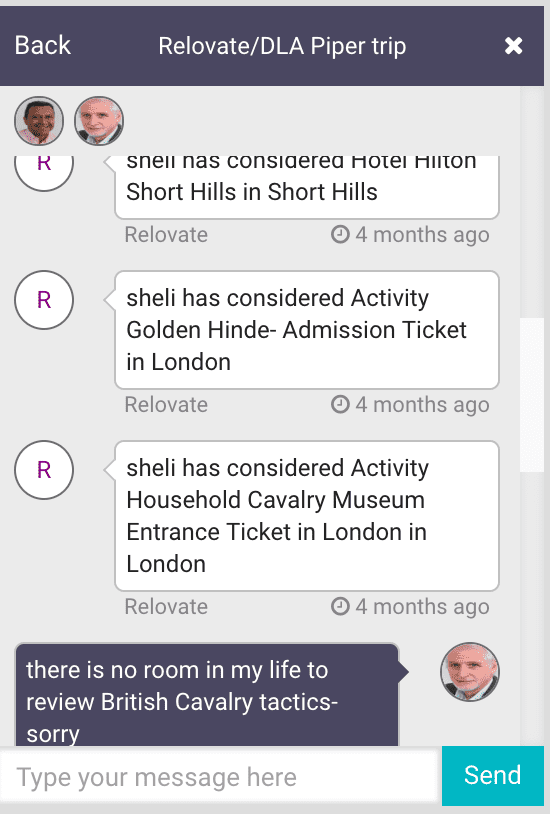To be clear, we're talking about trip planning, the kind with planes and cars and hotels. And other stuff, like tours and activities, lunch. Perhaps, a couple of drinks. Things you like to do when you travel with friends, or family, even colleagues. Or, things your peeps suggest you do when you travel to a place they know well. If you landed here thinking we were talking about other trips, please accept our apologies.
Collaborative trip planning can be handled in 4 easy steps, using Relovate's Trip Management Platform. It's free, btw.